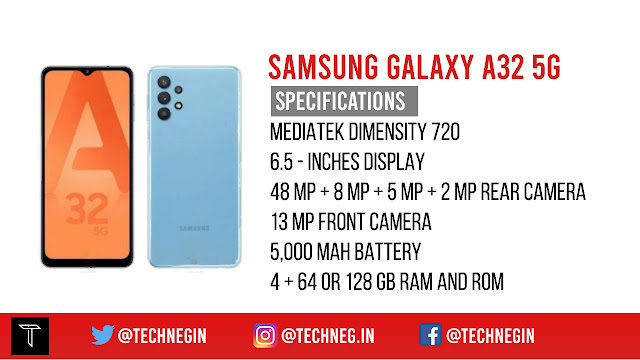How To Take Screenshot in macOS, Chrome OS, iPhone/iPad OS, Windows, Linux, Laptop, and Android

Want to capture what you're seeing on your Mac, Windows, Linux, or Android? Most of the Android Phones and PC OSs come with built-in Screenshot features allowing you to capture your screen with just a Few Clicks, But, there are many other third-party Apps, and Browser extensions to do so. Here's How To Take Screenshot in macOS, Chrome OS, iPhone/iPad OS, Windows, Linux, Laptop, and Android. How to Take Screenshot on Android Unlike Apple Operating Systems, screenshot functions are not uniform in Android devices, there are a lot of Ways to Take Screenshots on Android Phones vary according to the Company of the Phone, and their Operating Systems. Most Android Devices lets you take Screenshots by Pressing the Home, and Volume Down buttons (if your phone has physical buttons). You can also take a Screenshot by Asking your Phone's Voice Assistant by saying 'Take a Screenshot" to Bixby in Samsung, Siri in Apple, and Google Assistant or Alexa. Some Samsung phone...