How to Create Gmail Account: A Detailed guide to creating a Gmail Account for free
Gmail is a Google product made by Google developers for people to communicate with each other, it is the most used email platform. As of October 26, 2018, Gmail through a tweet announced that it has over 1.5 billion active users, including companies, businesses, and individuals.
Also, it is very easy to set up and use the program, it is also available for download on Android and iOS as well on their respective app stores. There is also a web version of it so that you can access your mails on the go.
If you haven't created your Gmail Account yet, we are going to show you How To Create Gmail Account Step By Step.
How To Create Gmail Account
- In your system go to accounts.google.com
- Here enter your first name, last name, the username of your choice, and, lastly the password for your account. Then click next.
- Now in this step, enter your mobile number (optional), your date of birth, then your gender, and click next.
- Now you will be redirected to the privacy and terms page, here if you want to read them you can read otherwise just simply click I agree.
- You are done! your google account is successfully created.
Sign up/ Sign in to Gmail
- In your systems go to Gmail.com
- Here in the upper right corner, you'll see a sign-in option, click that.
- Now here choose the account you have created before.
- Congrats! you have successfully created a Gmail account for yourself, now you can send and receive emails and use all of its features.
Related: How To Boot and Install windows From USB
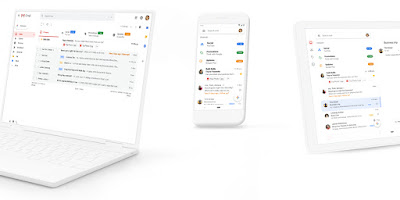


nrp certification training course online
ReplyDeleteACPMA offers NRP certification training course online. We are one of the largest providers of online healthcare certifications and recertifications on the Internet