Android Screen Recording with Internal Audio - A definitive guide for beginners | TechNeg
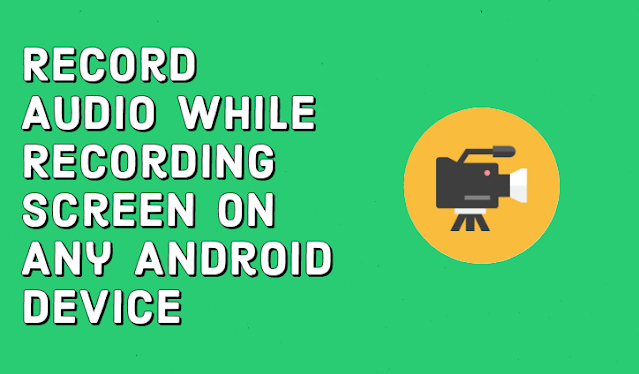 |
| How to record Internal audio in screen recording |
You might have been familiar when you are recording a Gameplay and after you finish recording and you see there is no audio in that gameplay. That's a very bad moment! right? But don't worry don't lose hope, we are here to show you how to record audio in screen recording.
Why does it happen? - Why can't I record internal audio with Screen Recording?
Internal sound recording is not supported in versions older than Android 11 and 10, which means any screen recorder app will not work. However, the latest Android version allows you to record internal sound. In case if you didn't have the latest Android versions there is still a way to record internal sound, let's check it out!
Ho to Record Internal Audio with Screen Recording?
For Phones with Android 11 and 10?
If you have a phone with Android 11 you, are lucky enough, you don't have to do arrangements or something. You can easily do this by simply using your Default screen recorder or if your phone doesn't have you can download any of the Screen recording apps like AZ screen recorder, Omlet Arcade, etc.
For Phone with Older Versions
If your phone's android version is older than Android 11 or 10, then you have to do a trick. You need to get a wired earphone, Yes you heard it right you have to take that earphone and you have to press and hold the mic/mid button of the earphone with a clipper or something. After you've done it, you can simply record your internal sound using either your phone's default screen recorder or a screen recording app.


Comments
Post a Comment