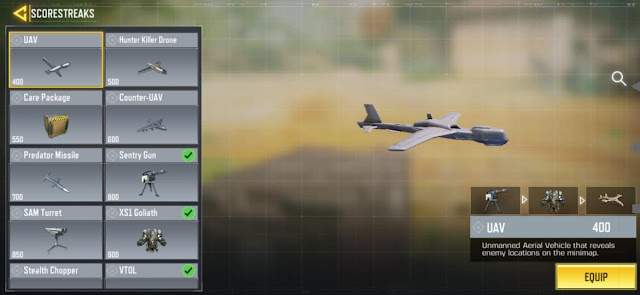 |
| How To Change Scorestreaks In COD Mobile |
Players can change Scorestreaks in COD Mobile by simply clicking the Scorestreaks buttons given right next to the loadout button Scorestreaks is basically an award or in other words, boost that game gives you as a gift for the score you have achieved in around.
Players can set up to 3 Scorestreaks at a time in COD Mobile, and literally, these Scorestreaks can be a game-changer. From revealing the location of the enemy in the minimap to calling a hunter-killer drone, from using a predator missile to setting up an automated ai controlled Sentry Gun, from calling an XS1 Goliath suit to calling a Stealth chopper scorestreaks have got everything you need to win the game.
However, in order to use these Scorestreaks players have to score a particular amount of score that is needed to use that particular scorestreak, for example, UAV can be called by reaching 400 scores in a round.
How To Change Scorestreaks In COD Mobile
1. Open your game and select any mode, for example, Battle Royal, Multiplayer, or Ranked Match.
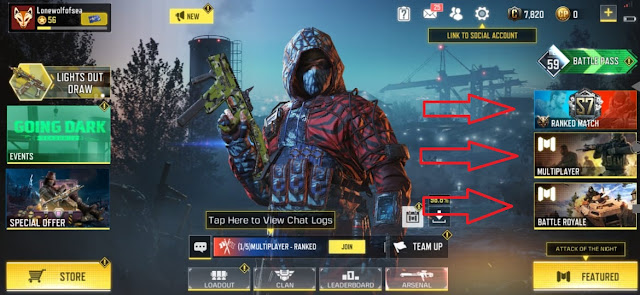 |
| How To Change Scorestreaks In COD Mobile |
2. Click the scorestreaks button in the bottom menu
 |
| How To Change Scorestreaks In COD Mobile |
3. Choose up to 3 Scorestreaks
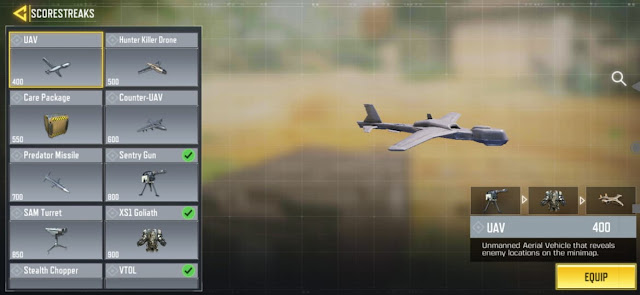 |
| How To Change Scorestreaks In COD Mobile |
Dive Deeper
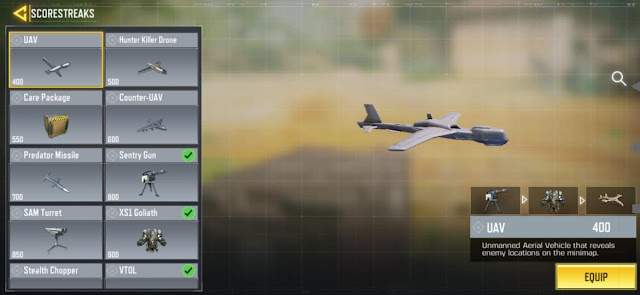
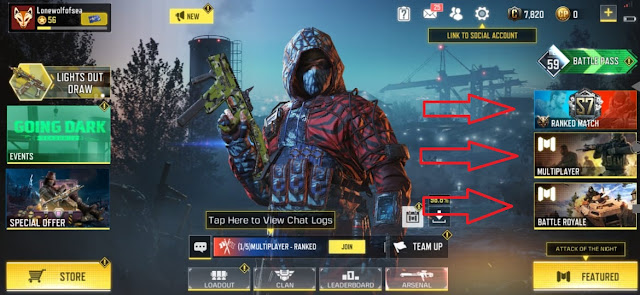

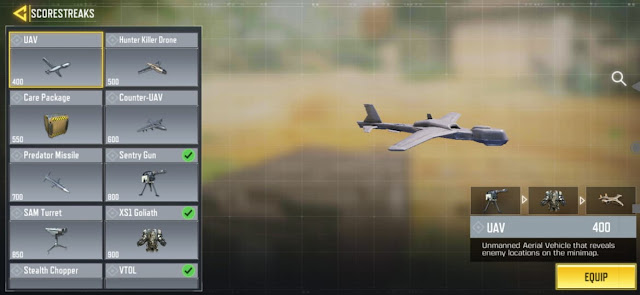


Comments
Post a Comment