Best Gaming PC Build Under 1 Lakh In India [October 2021 Guide] | TechNeg
Please Note: Due to the COVID-19 Pandemic, prices have skyrocketed so high, that it's recommended to wait for the price to come normal before building your PC as you'll have to spend double the amount of the original price. We'll list the MRP Price of the component so the current price at the Retailer's site may vary.
 |
| Best Gaming PC Build Under 1 Lakh |
Planning to build a 1 Lakh Gaming PC Build?
In this article, we'll take a look at the Best Gaming PC Build Under 1 Lakh Rs. In India. This Gaming PC Build fits all types of requirements, from Gaming to Streaming, or even Video Rendering or Graphics Work, this PC can handle it.
Before we proceed further, first have a look at the list of all the parts we'll use for this 1 Lakh Rs Gaming PC Build.
| Image | Cmoponent | Name | Price | Buy (Affiliated Link) |
|---|---|---|---|---|
| Processor(CPU) | AMD Ryzen 5 5600x | ₹25,859 | Amazon | |
 | Graphics Card (GPU) | GIGABYTE GeForce GTX 1650 D6 WINDFORCE OC 4G | ₹38,000 | Amazon |
 | Motherboard | Gigabyte B450 Aorus Pro | ₹11,503 | Amazon |
 | RAM (DIMMS) | Team group 8GB DDR4 Ram(s) x 2 | ₹7,000 | Amazon |
| Storage (SSD) | Crucial P1 1TB 3D NAND NVMe PCIe M.2 SSD | ₹8,783 | Amazon | |
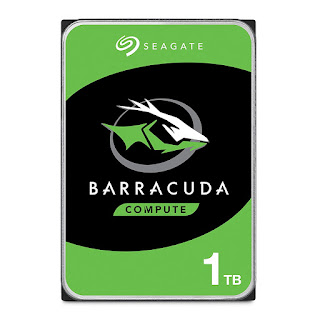 | Storage (HDD) | WD Blue 1TB HDD | ₹4,225 | Amazon |
| Power Supply (PSU) | Corsair CV650 Power Supply | ₹4,299 | Amazon | |
| PC Case (Cabin) | Antec NX800 Mid Tower PC Case | ₹6,933 | Amazon |
Processor (CPU) - AMD Ryzen 5 5600x
Price: ₹31,940 (Buy)
| Core | 6 |
|---|---|
| Threads | 12 |
| Base Frequency | 3.7 GHz |
| Max Frequency | 4.70 GHz |
| Cache | L2: 3MP, L3: 32MB |
| TDP | 65W |
| Max Memory | DDR4-3200MHz, |
| Integrated Graphics | NA |
| Socket | AM4 |
The Ryzen 5 5600x Breaks the Ryzen 5000 Family's Trend by shipping a Stock Wraith Cooler inside the Box, so you don't have to put your extra money on any other external Chiller. The AMD Ryzen 5 5600x performs Great on both Gaming & Productivity work at an affordable price. Although it still has only 6 Cores and 12 Threads Design, considering the performance it is not any kind of big issue. Ryzen 5 5600X is one of the best gaming CPU under 30000 and suites our Gaming PC Build under 1 lak.
The Ryzen 5 5600x Takes mid-range gaming to a whole next level, with its increased IPC performance and a higher clock frequency while at the same time being at the same price point. The Ryzen 5 5600x is also very Competitive against its Intel Counterparts even in the most intense single-threaded applications.
GIGABYTE GeForce GTX 1650 D6 WINDFORCE OC 4G (rev. 2.0) Graphics Card
GTX 1650 Deals:
We would have chosen a better GPU with higher graphics, but seeing the rising prices of GPU's it's best to stick with GTX 1650 OC for now, as an RTX 2060 can alone cost Rs. 50-60,000. So we are going with a GTX 1650 for our Gaming PC Build Under 1 lakh After Processor, GPU becomes the Most Important component for a Gaming PC. It is important to choose Processor, and GPU before motherboard so that you can easily choose a compatible motherboard. This is the most relevant Graphics Card to use in a PC for gaming, seeing the prices and availability of GPUs.
So we've chosen the GTX 1650 OC Card for this Build. This is an Overclocked 4GB, GDDR5 Version and has an 8000 MHz clock speed. The Nvidia GeForce GTX 1650 requires 300W of Power to run without errors. GTX 1650 OC fits our need for a PC Build Under 1 Lakh
We would have chosen a better GPU with higher graphics, but seeing the rising prices of GPU's it's best to stick with GTX 1650 OC for now, as an RTX 2060 can alone cost Rs. 50-60,000. So we are going with a GTX 1650 for our Gaming PC Build Under 1 lakh
After Processor, GPU becomes the Most Important component for a Gaming PC. It is important to choose Processor, and GPU before motherboard so that you can easily choose a compatible motherboard. This is the most relevant Graphics Card to use in a PC for gaming, seeing the prices and availability of GPUs.
So we've chosen the GTX 1650 OC Card for this Build. This is an Overclocked 4GB, GDDR5 Version and has an 8000 MHz clock speed. The Nvidia GeForce GTX 1650 requires 300W of Power to run without errors. GTX 1650 OC fits our need for a PC Build Under 1 Lakh
Motherboard - Gigabyte B450 Aorus Pro
Price: ₹11,064 (Buy)
Since our Ryzen 7 supports Overclocking, we'll be using the B450 Aorus motherboard from Gigabyte. The motherboard comes with 4x DDR4 Dimm(s) of up to 16GB. The Gigabyte B450 motherboard is fully compatible with Ryzen 7 Processors.
It has 2x Gen 3 PCIe slots with Dual Thermal Guards, M.2 support, 2x SATA cables. The motherboard also has built-in Bluetooth & Wi-Fi support.
RAM - Teamgroup 8GB DDR4 Ram(s) x 2
Price: ₹7,000 (Buy)
Since our Ryzen 7 is not Memory sensitive and our motherboard to supports DRR4 Ram(s) of up to 3200Mhz Clock Speed, we'll be using the Teamgroup's Vulcan Series 16 GB Ram kit. These are DDR4 Dimm(s) and come with a clock speed of up to 3200Mhz which is ideal for our Gaming PC Build under 1 Lakh.
Crucial P1 1TB 3D NAND NVMe PCIe M.2 SSD - Price: Rs. 8,783
Days are gone when HDD was used for storage purposes and SSDs were used for game installations, but as the technology of SSDs has evolved, their prices have also dropped.
An HDD of 1TB size comes at Rs. 3000-4000, whereas an SSD comes at a price of just Rs. 8,783, double an HDD. Seeing the performance boost offered by an SSD, this cost should be nothing as compared to the performance boost.
SSD offers up to 10X data speed as compared to an HDD which makes it a perfect option for our gaming pc build under 1 lakh.
Storage (HDD) - Seagate 1TB HDD
Price: ₹4,225(Buy)
As stated above, I recommend you to choose a combo of a small SSD with a bigger HDD, so I've chosen this 1TB HDD from the Seagate Barracuda series. It runs on a read & write speed of 6 Gb/s and has a cache speed of 64 MB.
Power Supply (PSU) - Corsair CV650 Power Supply
Price: ₹4,299(Buy)
To power our PC without any problems, I would rather suggest you go with a Power supply of at least 600Watts. So, for this PC Build, I've chosen this 650Watt Power Supply for Corsair's CV Series. It is an 80 Plus Bronze certified Non-modular Power Supply.
The main factor behind choosing this Power supply is its compactness, low noise, and Power Usage. Its 120 mm Cooler Fan greatly suppresses the sound, also it used a little bit less power, lowering your energy costs.
PC Case - Antec NX800 Mid Tower PC Case
Price: ₹6,933(Buy)
Last but not least, We've selected the Antec NX800 Mid Tower Case for this Build. The PC case supports up to a 360mm liquid cooling radiator in the front and 280mm on top. The PC Case comes with a Built-in led controller that supports up to 6 ARGB Fans.
Things to Consider
Various factors affect the choice of a person before going to make a purchase. It varies by a person's choice or the type of use. Anyway, here are some of the basic things that you need to consider before going to buy any of this component or building a custom pc.
Various factors affect the choice of a person before going to make a purchase. It varies by a person's choice or the type of use. Anyway, here are some of the basic things that you need to consider before going to buy any of this component or building a custom pc.
Budget
The main thing that needs to be considered is BUDGET. You need to first check what will be the maximum budget your parents, or your pocket allows you. This is a high-end PC Build so you would be able to game on 1080p at 120+ FPS.
Also, due to the current situation of the Pandemic that led to a shortage of stocks in the PC Hardware Market, the prices of all types of components are at their worst. Some of them are even selling at double their prices. So it's worth waiting for the prices to normalize as you'll have to spend ₹1 Lakh on a pc that you can get for ₹50,000 in normal times. Even though the situation is worst, the prices are returning on track slowly-slowly and we try our best to keep the components and their prices up-to-date by checking our Articles from time to time.
Upgradability
It's worth making sure that your pc is upgradable. Any PC will not last forever as you'll have to upgrade your components at some point. So you may try to select a motherboard that is compatible with the future upgrades you do, and a big-enough pc case to support your future graphics cards.
This PC Build is already upgradable which means you can add the higher versions of the components without worrying about motherboard compatibility.
Daily-Life Tasks
Most people build a Custom PC for both gaming and Daily life or working tasks. So make sure to pick the parts that are capable of handling your daily life tasks other than gaming.
This high-end PC Build is capable enough to run every type of your daily-life tasks as well as Streaming, and Photo/Video Editing.
Aesthetics
Gaming PC Build is not complete without RGB's or Good Looking chassis. Just like the performance, the aesthetics of the build depends on how much you put into your build. We've put the best components possible to make this build as good looking as possible.
Overclocking
With the increase of Gaming trend, overclocking is getting easier and easier day by day, as the companies make their hardware more overclocking friendly. It's a great way of extracting some extra juice from your pc, but be careful and do everything right and if you don't know how to do it, then get some assistance, otherwise you'll end up blowing up your pc.
With the increase of Gaming trend, overclocking is getting easier and easier day by day, as the companies make their hardware more overclocking friendly. It's a great way of extracting some extra juice from your pc, but be careful and do everything right and if you don't know how to do it, then get some assistance, otherwise you'll end up blowing up your pc.
PC Hardware Terms to Remember
Many people might not get the terms that are used in PC Building stuff like Frequency, Clock Speed, Cores and Threads. So before jumping into building a Custom Gaming PC Build. You should first be familiar with all the necessary terms that are used in PC Hardware
Many people might not get the terms that are used in PC Building stuff like Frequency, Clock Speed, Cores and Threads. So before jumping into building a Custom Gaming PC Build. You should first be familiar with all the necessary terms that are used in PC Hardware
CPU
CPU stands for Central Processing Unit which is the Brain of your computer where the tasks that you do is processed. These are tiny chips packed with tons of transistors and are getting faster and smaller each and every year. A CPU is the most important component that you need to select very carefully as most of your PC's performance depends upon it.
CPU stands for Central Processing Unit which is the Brain of your computer where the tasks that you do is processed. These are tiny chips packed with tons of transistors and are getting faster and smaller each and every year. A CPU is the most important component that you need to select very carefully as most of your PC's performance depends upon it.
GPU
The function of both CPU and GPU is almost the same. Where a CPU is a central processor a GPU is used to perform Graphical processes such as rendering and all that Graphics stuff. Adding a GPU to your system can double the performance as your CPU will no longer have to handle the graphical processes, while the GPU is built specifically for it so it can perform Graphical processes very well which results in a smoother gameplay experience and higher Graphics
The function of both CPU and GPU is almost the same. Where a CPU is a central processor a GPU is used to perform Graphical processes such as rendering and all that Graphics stuff. Adding a GPU to your system can double the performance as your CPU will no longer have to handle the graphical processes, while the GPU is built specifically for it so it can perform Graphical processes very well which results in a smoother gameplay experience and higher Graphics
Integrated Graphics
Many of today's CPU comes with built-in Graphics of their own like AMD's Vega and Intel's HD Graphics. CPU's with Integrated Graphics can function well without any External GPU while a CPU without any Integrated Graphics will not be able to do so (Please Note the CPU's with Integrated Graphics also use some of your system's memory to do their work well).
Many of today's CPU comes with built-in Graphics of their own like AMD's Vega and Intel's HD Graphics. CPU's with Integrated Graphics can function well without any External GPU while a CPU without any Integrated Graphics will not be able to do so (Please Note the CPU's with Integrated Graphics also use some of your system's memory to do their work well).
PSU
The Power Supply. It's a big transformer with usually one Fan which makes a lot of noise. It's the distributor of power metered in Wattage to all of your PC's components including Motherboard, CPU, GPU, Ram etc.
The Power Supply. It's a big transformer with usually one Fan which makes a lot of noise. It's the distributor of power metered in Wattage to all of your PC's components including Motherboard, CPU, GPU, Ram etc.
SSD
SSD stands for Solid State Drive is the latest Technology in PC Storage. They are faster than HDD (Hard Disk) which have Moving Mechanical parts but also SSD's cost more than HDD's as they are faster, smaller, less energy-consuming since they have no moving parts at all.
SSD stands for Solid State Drive is the latest Technology in PC Storage. They are faster than HDD (Hard Disk) which have Moving Mechanical parts but also SSD's cost more than HDD's as they are faster, smaller, less energy-consuming since they have no moving parts at all.
HDD
As mentioned above, an HDD a storage device type that has moving Discs inside it and the RPM of the movement determines its Read & Write Speed. HDD's are cheaper than SSD's but are slower than them, bigger than them, and also produce nice. The chances of an HDD stopping working are high as anything can go wrong with the moving parts inside it.
As mentioned above, an HDD a storage device type that has moving Discs inside it and the RPM of the movement determines its Read & Write Speed. HDD's are cheaper than SSD's but are slower than them, bigger than them, and also produce nice. The chances of an HDD stopping working are high as anything can go wrong with the moving parts inside it.
PCIe
PCIe short for (peripheral component interconnect express) is a primarily used interface to connect high-speed components to the motherboard including Graphics Card, Ram, SSD's, Bluetooth/WiFi Cards etc. PCIe slots comes with different configurations: x1, x4, x8, x16, x32. The number after "x" specifies how many lanes does the connector have (how much data travel to and from the PCIe Card). PCIe x1 slot has one lane where data can move at one bit per cycle, 4 bit per cycle in PCIe x4 and so on.
PCIe short for (peripheral component interconnect express) is a primarily used interface to connect high-speed components to the motherboard including Graphics Card, Ram, SSD's, Bluetooth/WiFi Cards etc. PCIe slots comes with different configurations: x1, x4, x8, x16, x32. The number after "x" specifies how many lanes does the connector have (how much data travel to and from the PCIe Card). PCIe x1 slot has one lane where data can move at one bit per cycle, 4 bit per cycle in PCIe x4 and so on.
SATA
SATA Stands for Serial ATA which is a computer bus interface to connect motherboards to SATA HDD's, SSD's, and Optical Drives. SATA also have its different types which are as follows:- SATA II: It is a Second Gen Interface running at 3.0 Gb/s, supports up to 300MB/s bandwidth and a maximum cable length of up to 1 meter.
- SATA III: SATA 6 Gb/s is a third-gen SATA Interface running on 6.0Gb/s. It supports up to 600Mb/s of bandwidth and a cable length of up to 1 meter. It's worth noting that SATA III is backwards compatible with SATA II Interface.
- ESATA: It stands for External SATA which uses more strong connectors and increases cable length of up to 2 meters.
- MSATA: Mini SATA is applicable for Netbooks and some other small devices that require smaller SSD's. It's very much similar in appearance to a PCI Express Mini Interface and both are electrically compatible
- SATA Express: SATA Express is a computer bus interface that supports both Serial ATA and PCI Express storage devices, initially standardized in the SATA 3.2 specification.
SATA Stands for Serial ATA which is a computer bus interface to connect motherboards to SATA HDD's, SSD's, and Optical Drives. SATA also have its different types which are as follows:
- SATA II: It is a Second Gen Interface running at 3.0 Gb/s, supports up to 300MB/s bandwidth and a maximum cable length of up to 1 meter.
- SATA III: SATA 6 Gb/s is a third-gen SATA Interface running on 6.0Gb/s. It supports up to 600Mb/s of bandwidth and a cable length of up to 1 meter. It's worth noting that SATA III is backwards compatible with SATA II Interface.
- ESATA: It stands for External SATA which uses more strong connectors and increases cable length of up to 2 meters.
- MSATA: Mini SATA is applicable for Netbooks and some other small devices that require smaller SSD's. It's very much similar in appearance to a PCI Express Mini Interface and both are electrically compatible
- SATA Express: SATA Express is a computer bus interface that supports both Serial ATA and PCI Express storage devices, initially standardized in the SATA 3.2 specification.
Cores/Threads
A CPU Core is a CPU's processor. One core means your CPU can handle one task and a time. Modern-day CPU's can have up to 64 Core. While the threads are the virtual codes that divide a core into multiple virtual parts. A 4 Cores and 8 Threads CPU means in your processor, 1 core is sharing 2 Threads (assuming they are evenly distributed).
RAM
RAM (aka Random Access Memory) is a short term storage device for your computer where all the action using information is stored so that it can be accessed as fast as possible. The more programmes you run on your computer at a time, the more RAM you'll need.
RAM (aka Random Access Memory) is a short term storage device for your computer where all the action using information is stored so that it can be accessed as fast as possible. The more programmes you run on your computer at a time, the more RAM you'll need.
VRAM
Video Random Access Memory is a dedicated memory type that your Graphics Card uses to store the information about pixels and other graphical content appearing on your screen.
Video Random Access Memory is a dedicated memory type that your Graphics Card uses to store the information about pixels and other graphical content appearing on your screen.
DIMM
DIMM (Dual in-line Memory Module) slots are the connectors where your RAM goes in. One slot can take only one RAM. Your motherboard may have anywhere from one to eight DIMM Slots.
DIMM (Dual in-line Memory Module) slots are the connectors where your RAM goes in. One slot can take only one RAM. Your motherboard may have anywhere from one to eight DIMM Slots.
Price Focused Build Guides
Check out some of our Price-Focused custom PC Builds Given Below:- Best Custom Gaming PC Build Under ₹20,000
- Best Custom Gaming PC Build Under ₹30,000
- Best Custom Gaming PC Build Under ₹40,000
- Best Custom Gaming PC Build Under ₹50,000
- Best Custom Gaming PC Build Under ₹60,000
- Best Custom Gaming PC Build Under ₹70,000
- Best Custom Gaming PC Build Under ₹80,000
- Best Custom Gaming PC Build Under ₹1,00,000
- Best Custom Gaming PC Build Under ₹1,50,000
- Best Custom Gaming PC Build Under ₹2,00,000
- Best Custom Gaming PC Build Under ₹2,50,000
- Best Custom Gaming PC Build Under ₹20,000
- Best Custom Gaming PC Build Under ₹30,000
- Best Custom Gaming PC Build Under ₹40,000
- Best Custom Gaming PC Build Under ₹50,000
- Best Custom Gaming PC Build Under ₹60,000
- Best Custom Gaming PC Build Under ₹70,000
- Best Custom Gaming PC Build Under ₹80,000
- Best Custom Gaming PC Build Under ₹1,00,000
- Best Custom Gaming PC Build Under ₹1,50,000
- Best Custom Gaming PC Build Under ₹2,00,000
- Best Custom Gaming PC Build Under ₹2,50,000
GPU Based Cutom Build Guides
- Best RTX 3060 Based Custom Gaming PC Build
- Best RTX 3080 Based Custom Gaming PC Build
- Best RTX 3090 Based Custom Gaming PC Build
Video Editing Build Guides
- Best Custom 4k Video Editing PC Build (RTX 3080 Based)
- Best Custom 4k Video Editing PC Build (RTX 3090 Based)
- Best Custom 4k Video Editing PC Build (RTX 3060 Based)
Best Intel-Based Custom Build Guides
Best AMD-Based Custom Build Guides
- AMD Ryzen 3000 Series Based Custom PC Build Guides
- AMD Ryzen 5000 Series Based Custom PC Build Guides
Best Pre-built Gaming PC Brands
It's always better to get your pre-built Gaming PC from a trusted brand only. As they will be the best in Performance, Looks, and warranty also. Here are the best Custom PC Build Brands
Must note Custom PC Build brands:- Alienware
- ThermalTake
- MSI
- CyberPower PC
- SkyTech
- Corsair
- Dell
- Main Gear
- NZXT
- Alienware
- ThermalTake
- MSI
- CyberPower PC
- SkyTech
- Corsair
- Dell
- Main Gear
- NZXT







Nice post bro, but now RTX 2060 super is out of budget range
ReplyDeleteSorry for any inconvenience you faced, We'll update the post accordingly. Thanks for your FeedBack.
DeleteFor your information, the Prices listed in this Post have been Updated, and now it Costs a Total of Rs.93,922
Deleteis there any need of extra cooler ? i dont know much about pc ..help me.. thank you
ReplyDeleteThis PC case already has sufficient number of Fans, and the processor does come with a stock cooler, which is capable enough to maintain the temp. But if you're gonna overclock the CPU then you'll need a higher and better CPU cooler which you can find it here: https://amzn.to/3nyH6k7
DeleteWow nice post bro, but now price of the Graphics card and other parts is very high and out of stock
ReplyDeleteMDA Gyan, all the given components are available, and you can buy them from the links given in our post. You may face some issues with delivery from Amazon, as Amazon is delivering essentials-only products in some selected locations due to Covid-19.
DeleteAnd I have cross-checked the prices and they are up to date