Understanding Google Analytics 4 | All you Need To Know: Best Guide in 2021
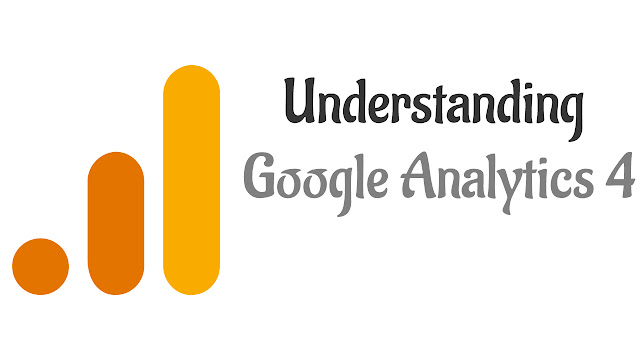 |
| Understanding Google Analytics 4 |
In our previous article, we learned about Setting up Google Analytics 4 in all Possible Ways on your Website, iOS, or Android App. Now once you have successfully set up Google Analytics 4 on your Website, or App. It's time to Understanding Google Analytics 4 and Understanding its Basics and UI as well.
For those who don't know What is Google Analytics 4, do check out our Previous Knowledgebase Article about What is Google Analytics 4?, and how you can use it on your Website or App?
Understanding Google Analytics 4 and Understanding Basic UI of Google Analytics 4
Google Analytics 4 UI is a little different from the previous Universal Analytics, also GA4 Properties have some Extra Features when compared to the UA properties.
Understanding Google Analytics 4, the Home Tab
In the Home Tab of Google Analytics 4, you get to see an overview of all your traffic Insights such as real-time traffic, Sessions, Sources, PageViews, and Bounce Rate, etc. Here you can also see automated Insights by Google Assistant AI, Users Activity, Country, top-pages, and Top Events. For Ecommerce websites or Ecommerce Apps, Google Analytics 4 also shows how many conversions you have, such as how many people have added items to their cart, how many people did purchase, and What products sell the most.
Understanding Google Analytics 4, the Real-Time tab
Exactly how it sounds, the Real-Time Tab of Google Analytics 4 shows the traffic insights of users that are on your Website or App in Real-time, it shows you how many users have entered your site or App within the last 30 minutes, it also shows their Source, Total users, Views by Page Screens and Page titles, Events, etc. Unlike Universal Analytics, Google Analytics 4 also features a movable World map where you can see your users. See the image above.
Understanding Google Analytics 4, the Life Cycle tab
In Google Analytics 4, The Life Cycle tab consists of 4 Categories: Acquisition, Engagement, Monetization, and Retention. Here the Acquisition tab in Google Analytics 4 tells you from where your Users have originated such as Search Engines, Social referrals, Web Page referrals, Redirections, etc.
The Engagements tab in Google Analytics 4 features the overall Engagements of your Users, this includes Average Engagement time, Engaged Sessions Per user, and total views/Event.
The New Monetization tab in Google Analytics 4 is mainly for eCommerce Websites or Apps and includes Ecommerce Purchase Reports, In-app Prucgased However, the Monetization tab also includes Publisher Ads where you see your Google Ad Manager Reports.
The Life Cycle Tab in Google Analytics 4 also ads a Retention tab which shows how your website or App retain your Visitors, it shows the percentage of new users who return each day.
Understanding Google Analytics 4, the User Section
The User Tab in Google Analytics 4 features a total of 2 Tabs: Demographics, and the Tech. While the Demographics Tab includes the Demographical info about your Audience such as their Country, State, and Language the Tech Tab in Google Analytics 4 shows the technology your audience is using to operate your website or app such as Android, iOS, macOS, Windows, it also shows the device such as Desktop, Mobile, or Tablet. Apart from this the Tech Tab in Google Analytics 4 even shows the resolutions of your user's Screens.
Understanding Google Analytics 4, the Event tab
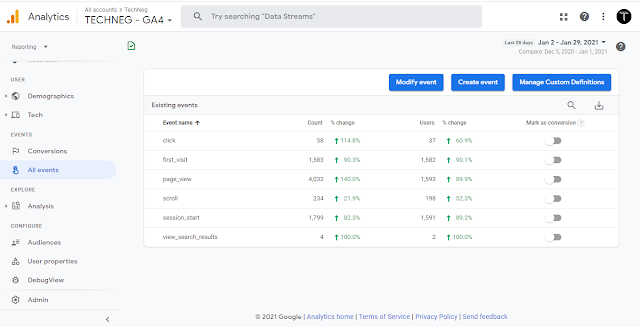 |
| Understanding Google Analytics 4, the Event tab |
The Event Tab in Google Analytics 4 shows the total events that happened on your Website or App within a selected Time period and Conversations. You can also setup custom events by clicking the Create Event button. While in the Conversion tab you get info about Conversions you made, you can also create custom Conversions there in Google Analytics 4.
Conclusion
Google Analytics 4 has got way more than the previous Gen Universal Analytics, it is capable of showing your audience's insights more deeply and more clearly. However, in some areas, Google Analytics 4 still can't beat Universal Analytics. Since Google Analytics 4 is still in the Beta testing face, Google devs will keep Further improving the Google Analytics 4.
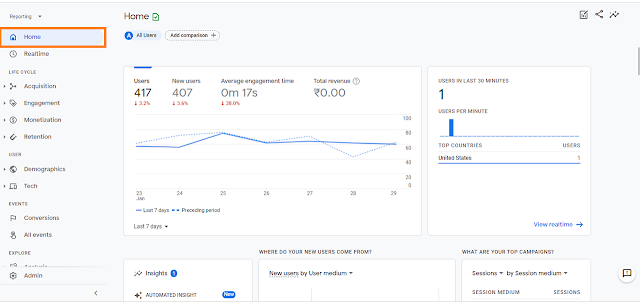




Comments
Post a Comment