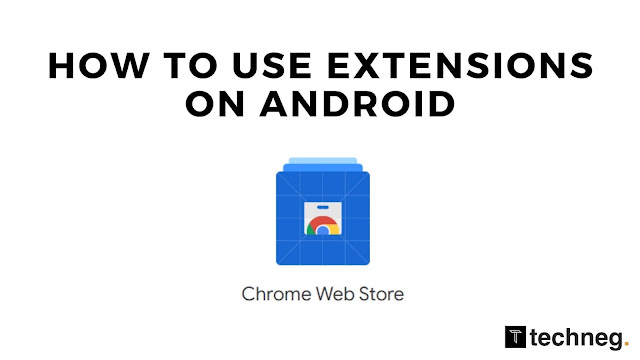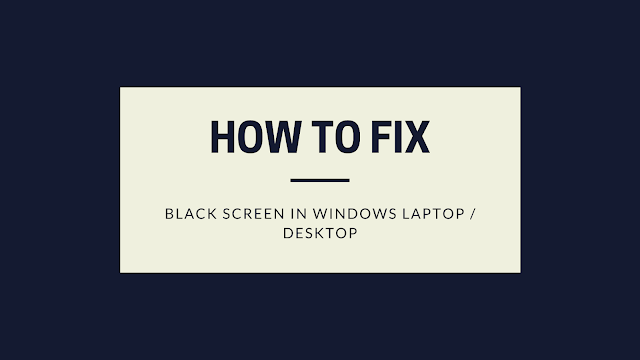Best CPUs for Nvidia RTX 3090 and RTX 3080 Series Graphics Card | TechNeg

If we look at the GPU Market right now, Nvidia has the major share of the market with Graphics Cards such as Nvidia RTX 3060, RTX 3070, RTX 3070 Ti, RTX3080, RTX 3080 Ti, and Nvidia RTX 3090. Nvidia RTX 30 Seris GPUs are capable of delivering the peak GPU performance with the highest efficiency which is why it's highly recommended for Graphics Intensive Tasks. Although getting a high-end graphics card these days is not as simple, even if you get your hand on one thing get confusing as to which other components you should choose to go along with your Beast of a Graphics Card Nvidia RTX 30 Series GPU. Reading further you'll find a list of the Best CPUs for Nvidia RTX 30 Series GPU. {tocify} $title={Table of Contents} Best CPUs for Nvidia RTX 30 Series GPU AMD Ryzen 9 5950X Price : Rs. 69,850 Buy on Amazon Specifications of AMD Ryzen 9 5950X Cores 16 ...