Battlefield 4 & 5 Can Now Be Played On GeForce Now Cloud Gaming
People have long been complaining about why GeForce Now doesn't allow Battlefield to be played on the cloud. At first, when GeForce now came out fresh, it had so many games including the famous GTA-5 but they removed it after some time. They've been removing games for various legal reasons. But now at least we can now play Battlefield 4 and 5 in GeForce Now cloud gaming.
How To Play Battlefield 4 and 5 In GeForce Now Cloud Gaming
- Open official GeForce Now Cloud Gaming Page
- Create an account or log into a pre-existing one
- The next Button will proceed you to the subscription page. Here you are required to either purchase any premium plan or continue with the free one. If you choose the Founder edition, then it will cost you $4.99/month with 6 hours per session, and RTX Support.
- Now Download & Install Nvidia GeForce Now for your desired platform
- Once Installed sign in to your Nvidia account
- Search for Battlefield 4 or 5 and select the platform where you own it
- Have fun!
In case you are from India, or from other countries where GeForce now isn't available yet, you just need to be connected to a supported country server through VPN, once the cloud session in GeForce Now starts and you get access to the GeForce now server you can disconnect the VPN as playing with VPN connection will be a lot of laggy due to slow internet speeds. For a more detailed explanation on How To Get Access To GeForce Now Cloud Gaming In Unsupported Countries Such As India, check out our article on this topic.
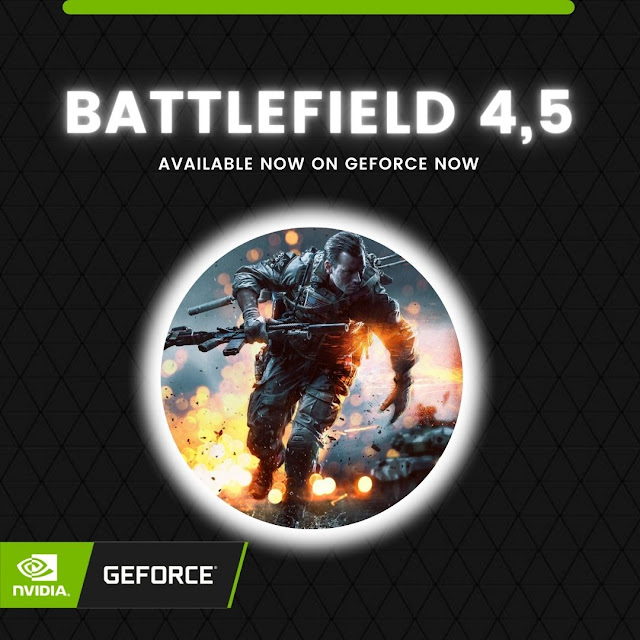


Comments
Post a Comment