Google Play Pass In India: About, Availability, Benefits & Cost.
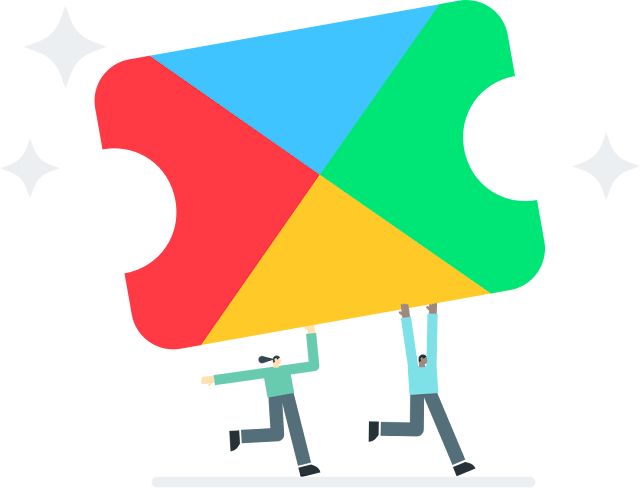 |
| Google Play Pass In India |
Originally released on September 23rd 2019, Google Play Pass is also available for the Indian region. You might have already heard about it before but in case you don't, let me tell you that it's basically a paid subscription to access some collection of the content available on Google Play Store from Apps & Games to movies & books, all for free and without in-app/in-game ads and free in-app/in-game purchases unlocked. You just have to pay a small amount monthly or yearly whatever you prefer.
You must also know that you will not gain access to all content available on the Play Store, just a selection of apps, games, movies & books.
Requirements For Google Play Pass
A support page for Google Play Pass states one must use an Android Device which has android 4.4 or above, Google Play Store app version above 16.6.25, must reside in a supported country and must have a valid payment method with billing country and google play account country being the same. To share the pass with accounts of your family members, one must be a Family Manager (Learn More)
How To Get Google Play Pass Subscription
Open the Google Play Store app on your mobile phone and click on the profile icon at the top right corner and click on the "Play Pass" option. Choose your payment method and that's it. Another method is that you can buy a Google Play Pass coupon from your nearby telephone recharge shop and redeem it into your account using the coupon code.
If you are a new play pass user you can experience a trial (you will get charged at the end of the trial month so if you don't want to be charged, simply cancel the trial subscription before the trial period ends).
How to know which app is available in Play Pass
Open Google Play Store and select an app or a game. Once in look for the Google Play Pass logo, if it's not there then it's not a part of the play pass collection and if it is, you can install it even if it's paid and use it without in-app ads or in-app purchases.
How To Deactivate Google Play Pass
Click on the top-right profile icon, same as you did while purchasing the play pass and navigate to Payments & Subscriptions > Subscriptions > Play Pass. Once there, click "Cancel Subscription" (if your play pass is a member of the family group, once the family manager cancels the subscriptions, the family members will not be able to access it any longer.
Google Play Pass Plans & Pricing
Prepaid
- 1-month plan - 109.00 rupees
Auto-renewing Plans
- Monthly Subscription (starts with 1 month trial) - 99.00 rupees/month
- Yearly Subscription (starts with 1 month trial) - 889.00 rupees/year


Comments
Post a Comment