Best Gaming PC Build Under Rs. 70000 In India - Intel Bases [Oct 2021]
List of components for Best PC Build Under Rs. 70,000
| Component | Price | Buy from |
|---|---|---|
| Intel Core i3-10105F Processor | Rs. 9,379 | Amazon |
| ASUS Cerberus GeForce GTX 1050 Ti 4GB OC Edition GDDR5 Gaming Graphics Card | Rs. 27,200 | Amazon |
| Corsair Vengeance LPX 16GB DDR4 (2 x 8GB) 3000MHz | Rs. 6,600 | Amazon |
| MSI H410M PRO-VH mATX Motherboard | Rs. 6,375 | Amazon |
| CRUCIAL P1 500GB 3D NAND NVMe PCIe M.2 SSD | Rs. 4,599 | Amazon |
| Western Digital WD10EZEX 1TB Internal Hard Drive for Desktop | Rs. 3,399 | Amazon |
| Antec VP 550P Power Supply | Rs. 3100 | Amazon |
| NZXT H510 Compact Mid-Tower ATX Computer Cabinet/Gaming Case | Rs. 7,083 | Amazon |
| Cooler Master Hyper 410R RGB Direct Heatpipe Air Cooler with 92mm RGB Fan | Rs. 1,800 | Amazon |
| Case Fan - Ant Esports Superflow 120 Auto RGB V2 1200 RPM x 2 | Rs. 1,084 | Amazon |
| Total | Rs. 70,619 |
BEST GAMING PC BUILD UNDER Rs. 70,000 - March 2021
Intel Core i3-10105F Processor
| Cores/Threads | 4/8 | Clock Speed | 3.7GHz Base, 4.4GHz Max |
| Cache | 6MB | TDP | 65W |
| Memory | 128GB, 2666 DDR4 2 Channel | Socket | FCLGA1200 |
| Integrated Graphics | NA |
GASUS Cerberus GeForce GTX 1050 Ti 4GB OC Edition GDDR5 Gaming Graphics Card
Corsair Vengeance LPX 16GB DDR4 (2 x 8GB) 3000MHz RAM
Considering that this a gaming PC, we definitely aren't using an 8GB Ram. So, we are going to use this 3600MAHz 16GB DDR4 Ram kit from the Corsair Vengeance series. It's one of the most used and popular Ram sticks amongst budget gamers.
MSI H410M PRO-VH mATX Motherboard
Price of MSI H410M PRO-VH mATX Motherboard
- India: Buy at amazon.in for ₹5,868
CRUCIAL P1 500GB 3D NAND NVMe PCIe M.2 SSD
Price: Rs. 4,599(Buy on Amazon)
Crucial P1 is a 500GB NVMe PCIe M.2 SSD, with reading and write speeds up to 2000MB/s and 1700MB/s, while maintaining 0-degree Celcius to 70-degree Celcius.
CRUCIAL P1 500GB 3D NAND NVMe PCIe M.2 SSD comes with 5 years of Limited Warranty.
Instead, we are going to use this SSD to install our Operating system, games, and some other applications. SSD Can critically decrease the Windows boot time and Game Processing. I always consider SSD over HDD in the first place.
Western Digital WD10EZEX 1TB Internal Hard Drive for Desktop
Antec VP 550P Power Supply
To better maintain the performance and prevent any hardware issue, it is recommended that you use at least a 500Watt Power Supply for this PC Build. So, we are using the 550watt Power Supply from Antec.
It's a Non-modular 80 PLUS Certified Power Supply with Active PFC. The Antec 550 Power Supply comes with a built-in 120mm Fan on the top. The Power supply is going to fit peacefully inside our SPEC-05 PC Case.

NZXT H510 Compact Mid-Tower ATX Computer Cabinet/Gaming Case
Price: Rs. 6,902
At this budget, this PC case is a good option, however, Last but not least, finally comes the PC Case. Where we install all our Components: GPU, CPU, Motherboard, and so on. It is very important to choose the best PC Case, especially for a Gaming PC. Corsair Carbide SPEC-05 Mid-Tower gives the required features and functionalities for our Gaming PC Build Under 70000.
It is very important to Choose a PC Case with Good Airflow and Looks. So we’ve chosen the Corsair Carbide SPEC-05 Gaming PC Case. It has good airflow as well as awesome looks. Also our MATX Motherboard, and GPU can be fitted very easily in this Gaming PC Case.
Corsair 110R is compatible with all of our components and suits our budget as well for our Best Gaming PC Build under 70000.
CPU Cooler - Cooler Master Hyper 410R RGB Direct Heatpipe Air Cooler with 92mm RGB Fan
- Price of Cooler Master Hyper 410R RGB Direct Heatpipe Air Cooler - 1,998
Case Fan - Ant Esports Superflow 120 Auto RGB V2 1200 RPM x 2
- Price of Ant Esports Superflow 120 Auto RGB V2 1200 RPM - Rs. 581 x 2
Things to Consider
Various factors affect the choice of a person before going to make a purchase. It varies by a person's choice or the type of use. Anyway, here are some of the basic things that you need to consider before going to buy any of this component or building a custom pc.
Budget
The main thing that needs to be considered is BUDGET. You need to first check what will be the maximum budget your parents, or your pocket allows you. This is a mid-range PC Build so you would be able to play Games at around 80-100 FPS at 1080p.
Also, due to the current situation of the Pandemic that led to a shortage of stocks in the PC Hardware Market, the prices of all types of components are at their worst. Some of them are even selling at double their prices. So it's worth waiting for the prices to normalize as you'll have to spend ₹1 Lakh on a pc that you can get for ₹50,000 in normal times. Even though the situation is worst, the prices are returning on track slowly-slowly and we try our best to keep the components and their prices up-to-date by checking our Articles from time to time.
Upgradability
It's worth making sure that your pc is upgradable. Any PC will not last forever as you'll have to upgrade your components at some point. So you may try to select a motherboard that is compatible with the future upgrades you do, and a big-enough pc case to support your future graphics cards.
This PC Build is already upgradable which means you can add the higher versions of the components without worrying about motherboard compatibility.
Daily-Life Tasks
Most people build a Custom PC for both gaming and Daily life or working tasks. So make sure to pick the parts that are capable of handling your daily life tasks other than gaming.
This high-end PC Build is capable enough to run every type of your daily-life tasks as well as Streaming, and Photo/Video Editing.
Aesthetics
Gaming PC Build is not complete without RGB's or Good Looking chassis. Just like the performance, the aesthetics of the build depends on how much you put into your build. We've put the best components possible to make this build as good looking as possible.
Overclocking
With the increase of Gaming trend, overclocking is getting easier and easier day by day, as the companies make their hardware more overclocking friendly. It's a great way of extracting some extra juice from your pc, but be careful and do everything right and if you don't know how to do it, then get some assistance, otherwise you'll end up blowing up your pc.
PC Hardware Terms to Remember
Many people might not get the terms that are used in PC Building stuff like Frequency, Clock Speed, Cores and Threads. So before jumping into building a Custom Gaming PC Build. You should first be familiar with all the necessary terms that are used in PC Hardware
CPU
CPU stands for Central Processing Unit which is the Brain of your computer where the tasks that you do is processed. These are tiny chips packed with tons of transistors and are getting faster and smaller each and every year. A CPU is the most important component that you need to select very carefully as most of your PC's performance depends upon it.
GPU
The function of both CPU and GPU is almost the same. Where a CPU is a central processor a GPU is used to perform Graphical processes such as rendering and all that Graphics stuff. Adding a GPU to your system can double the performance as your CPU will no longer have to handle the graphical processes, while the GPU is built specifically for it so it can perform Graphical processes very well which results in a smoother gameplay experience and higher Graphics
Integrated Graphics
Many of today's CPU comes with built-in Graphics of their own like AMD's Vega and Intel's HD Graphics. CPU's with Integrated Graphics can function well without any External GPU while a CPU without any Integrated Graphics will not be able to do so (Please Note the CPU's with Integrated Graphics also use some of your system's memory to do their work well).
PSU
The Power Supply. It's a big transformer with usually one Fan which makes a lot of noise. It's the distributor of power metered in Wattage to all of your PC's components including Motherboard, CPU, GPU, Ram etc.
SSD
SSD stands for Solid State Drive is the latest Technology in PC Storage. They are faster than HDD (Hard Disk) which have Moving Mechanical parts but also SSD's cost more than HDD's as they are faster, smaller, less energy-consuming since they have no moving parts at all.
HDD
As mentioned above, an HDD a storage device type that has moving Discs inside it and the RPM of the movement determines its Read & Write Speed. HDD's are cheaper than SSD's but are slower than them, bigger than them, and also produce nice. The chances of an HDD stopping working are high as anything can go wrong with the moving parts inside it.
PCIe
PCIe short for (peripheral component interconnect express) is a primarily used interface to connect high-speed components to the motherboard including Graphics Card, Ram, SSD's, Bluetooth/WiFi Cards etc. PCIe slots comes with different configurations: x1, x4, x8, x16, x32. The number after "x" specifies how many lanes does the connector have (how much data travel to and from the PCIe Card). PCIe x1 slot has one lane where data can move at one bit per cycle, 4 bit per cycle in PCIe x4 and so on.
SATA
SATA Stands for Serial ATA which is a computer bus interface to connect motherboards to SATA HDD's, SSD's, and Optical Drives. SATA also have its different types which are as follows:- SATA II: It is a Second Gen Interface running at 3.0 Gb/s, supports up to 300MB/s bandwidth and a maximum cable length of up to 1 meter.
- SATA III: SATA 6 Gb/s is a third-gen SATA Interface running on 6.0Gb/s. It supports up to 600Mb/s of bandwidth and a cable length of up to 1 meter. It's worth noting that SATA III is backwards compatible with SATA II Interface.
- ESATA: It stands for External SATA which uses more strong connectors and increases cable length of up to 2 meters.
- MSATA: Mini SATA is applicable for Netbooks and some other small devices that require smaller SSD's. It's very much similar in appearance to a PCI Express Mini Interface and both are electrically compatible
- SATA Express: SATA Express is a computer bus interface that supports both Serial ATA and PCI Express storage devices, initially standardized in the SATA 3.2 specification.
- SATA II: It is a Second Gen Interface running at 3.0 Gb/s, supports up to 300MB/s bandwidth and a maximum cable length of up to 1 meter.
- SATA III: SATA 6 Gb/s is a third-gen SATA Interface running on 6.0Gb/s. It supports up to 600Mb/s of bandwidth and a cable length of up to 1 meter. It's worth noting that SATA III is backwards compatible with SATA II Interface.
- ESATA: It stands for External SATA which uses more strong connectors and increases cable length of up to 2 meters.
- MSATA: Mini SATA is applicable for Netbooks and some other small devices that require smaller SSD's. It's very much similar in appearance to a PCI Express Mini Interface and both are electrically compatible
- SATA Express: SATA Express is a computer bus interface that supports both Serial ATA and PCI Express storage devices, initially standardized in the SATA 3.2 specification.
Cores/Threads
A CPU Core is a CPU's processor. One core means your CPU can handle one task and a time. Modern-day CPU's can have up to 64 Core. While the threads are the virtual codes that divide a core into multiple virtual parts. A 4 Cores and 8 Threads CPU means in your processor, 1 core is sharing 2 Threads (assuming they are evenly distributed).
RAM
RAM (aka Random Access Memory) is a short term storage device for your computer where all the action using information is stored so that it can be accessed as fast as possible. The more programmes you run on your computer at a time, the more RAM you'll need.
VRAM
Video Random Access Memory is a dedicated memory type that your Graphics Card uses to store the information about pixels and other graphical content appearing on your screen.
DIMM
DIMM (Dual in-line Memory Module) slots are the connectors where your RAM goes in. One slot can take only one RAM. Your motherboard may have anywhere from one to eight DIMM Slots.
| Component | Price | Buy from |
|---|---|---|
| Intel Core i5-10400F Processor | Rs. 13,855 | Amazon |
| GIGABYTE GeForce GTX 1650 D6 WINDFORCE OC 4G (rev. 2.0) Graphics Card | Rs. 22,990 | Amazon |
| Corsair Vengeance LPX 16GB DDR4 (2 x 8GB) 3000MHz | Rs. 8,459 | Amazon |
| MSI H410M PRO-VH mATX Motherboard | Rs. 5,868 | Amazon |
| WD Green M.2 SSD | Rs. 2,983 | Amazon |
| Western Digital WD10EZEX 1TB Internal Hard Drive for Desktop | Rs. 3,399 | Amazon |
| Antec VP 550P Power Supply | Rs. 3100 | Amazon |
| Corsair Carbide SPEC-05 Mid-Tower Gaming Case | Rs. 3,450 | Amazon |
| Cooler Master Hyper 410R RGB Direct Heatpipe Air Cooler with 92mm RGB Fan | Rs. 1,998 | Amazon |
| Case Fan - Ant Esports Superflow 120 Auto RGB V2 1200 RPM x 2 | Rs. 1,162 | Amazon |
| Total | Rs. 67,264 |
Best PC Build Under Rs. 70,000 Benchmarks
Price Focused Build Guides
- Best Custom Gaming PC Build Under ₹20,000
- Best Custom Gaming PC Build Under ₹30,000
- Best Custom Gaming PC Build Under ₹40,000
- Best Custom Gaming PC Build Under ₹50,000
- Best Custom Gaming PC Build Under ₹60,000
- Best Custom Gaming PC Build Under ₹70,000
- Best Custom Gaming PC Build Under ₹80,000
- Best Custom Gaming PC Build Under ₹1,00,000
- Best Custom Gaming PC Build Under ₹1,50,000
- Best Custom Gaming PC Build Under ₹2,00,000
- Best Custom Gaming PC Build Under ₹2,50,000
GPU Based Cutom Build Guides
Video Editing Build Guides
- Best Custom 4k Video Editing PC Build (RTX 3080 Based)
- Best Custom 4k Video Editing PC Build (RTX 3090 Based)
- Best Custom 4k Video Editing PC Build (RTX 3060 Based)
Best Intel-Based Custom Build Guides
Best AMD-Based Custom Build Guides
- AMD Ryzen 3000 Series Based Custom PC Build Guides
- AMD Ryzen 5000 Series Based Custom PC Build Guides
Best Pre-built Gaming PC Brands
- Alienware
- ThermalTake
- MSI
- CyberPower PC
- SkyTech
- Corsair
- Dell
- Main Gear
- NZXT

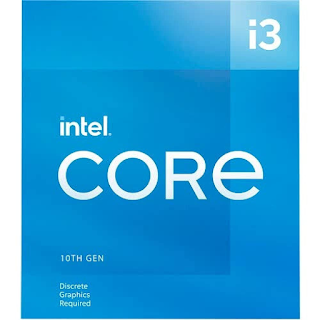











Comments
Post a Comment