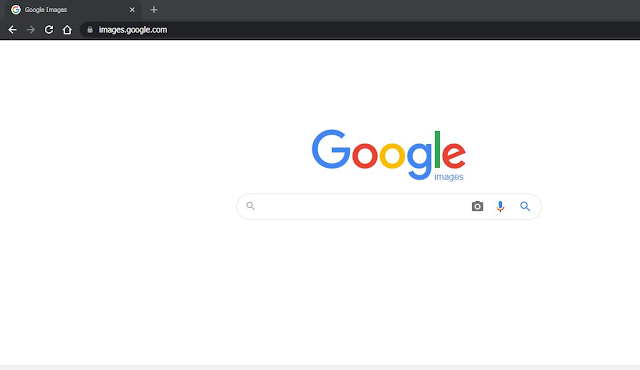Games Supported by Nvidia RTX - Ray Tracing and DLSS - Every thing you should know about Nvidia RTX

Gaming has seen some major changes in the last few years, but the most crucial change was the introduction of Ray Tracing in the Gaming Industry. With the launch of the Nvidia RTX 30 Series Graphics Card, a new breakthrough was achieved in gaming with the introduction of Ray Tracing by Nvidia. Since the launch of RTX 3060, there have been many new launched including Nvidia RTX 3080 and 3070 Ti GPUs and with every new launch, Nvidia is increasing the benchmarks even higher for the gaming industry. Games Supported by Nvidia RTX 7 Days to Die 300 Ying Xiong 7fan All Heroes A Ace Combat: Assault Horizon ACE COMBAT TM 7: SKIES UNKNOWN Age of Empires II HD Age of Wonders Planetfall Age of Wushu Agents of Mayhem AION – Advanced Graphics Engine Albino Lullaby VR Albion Online Alice VR Aliens: Colonial Marines A.V.A. Alliance of Valiant Arms Amazing Cultivation Simulator (了不起的修仙模拟器) American Truck Simulator* Ancestors: The Humankind Odyssey Ancestors: The Humankind Odyssey Anno 1800 Anthem Apex...