2 Ways To Search By Image On Google
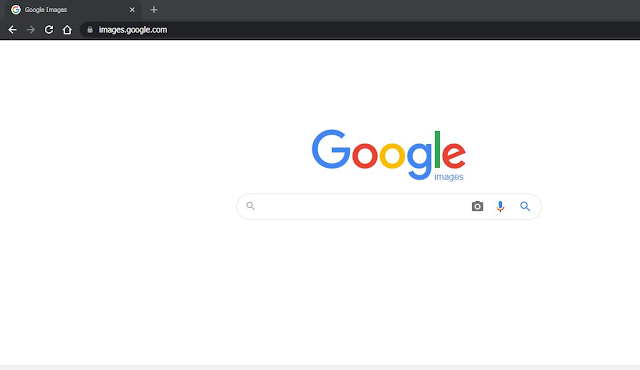
If you have an image that you want to use for searching something on Google. You can use the Google Image Search Feature on both your mobiles or desktops. Search By Image on Google can also be done via Google Lens. This How-To Article Will Teach You How? Method 1: Using Google Search On Desktop You can use this method on your desktop to search by image on google using any image that you have on your computer or an image’s web address. Open Google Images. Open to https://images.google.com Open the given Web Address Click the Camera Icon ( ) placed just after the search bar. If you want to search the images by a particular keyword, then type it in the Search Bar and press ↵ Enter or click Select an option to upload the photo. Click any one of the following Paste Image URL: If you want to upload an image using an image’s web address then paste it in the “Paste Image URL” tab using Ctrl+V (Windows) or ⌘ Command+V (mac). Upload An Image: Click this tab if you want to use an image you h...